FAQ - frequently answered questions
Battery driven
Programming RFID
How long does a battery last?
It depends on the usage and the technology - about 25.000 cycles.
What happens, if the battery runs out of energy?
Here, too, we have taken countermeasures - the battery status is checked every time the lock is opened. If no further opening process can be guaranteed, a 15-second battery alarm sounds and the lock no longer closes until the battery is replaced.
Why is my battery draining faster than indicated?
Possible reasons for discharging too quickly are:
- Failure to maintain the minimum distance between two locks (10 cm).
- Also to be observed between external antennas
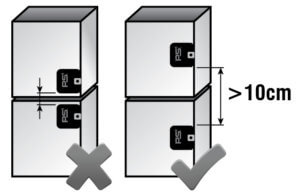
- Cold. As our furniture locks have been developed for indoor use. (min. 5°C)
- The minimum distance during transport or preparation was not observed.
- Make sure that the minimum distance is also maintained during preparation and during transport. If the locks are stored with batteries already inserted, the batteries may run out in 3 days.

- Use of other batteries. PS recommends the Panasonic CR123A. If other batteries are used, no guarantee can be given.
- Screw tightened too much
- If the locks are fastened with a cordless screwdriver and the screws are tightened too much, the motor may be jammed. This causes excessive energy consumption and falsifies the measurement result. The screw should therefore be loosened by half a turn.

Which battery should be used?
Please use the battery Panasonic CR123A for the best functionality.
Is it possible to swith the battery by my own?
Yes, on the front of the lock is the battery compartment, where the battery is. This can be easily replaced after opening the battery compartment.
Is there a battery alarm with the Bluetooth locks?
The battery status can always be viewed in the Bluetooth app - if the battery status is critical, a battery alarm sounds here and the lock remains open until the battery is replaced.
How do I programm the programming card?
- Press the white round button on the back of the lock.
- Then a beep sounds during which the programming card must be held to the lock.
- Now the programming card is activated.
How do I programm a new key?
- Hold the programming card to the lock - then you will hear a beep.
- Place the key card to be activated on the lock.
- Now the key is activated and can be tested
How do I delete keys?
Single key
- Stop programming card
- Stop the key to be deleted
- Now the key is deleted
All keys
- Hold programming card against the lock for 15- 20 seconds until a long beep is heard
- Now all cards are deleted
Lost my keycard - what to do?
The lost key can then unfortunately not be deleted individually. If you want this card to be deleted, all cards must be deleted and reprogrammed again.
A new key card must be purchased and programmed as follows.
- hold the programming card to the lock - then you will hear a beep sound
- Place the key card to be activated against the lock
- Now the key is activated and can be tested.
Lost my programming card - what to do?
A new programming card must be purchased - this will then be installed again normally (programming) - so only the old programming card is deleted - the already installed keys and updates remain active.
How to programm a softwareupdate?
125 kHz
Here all updates are installed as follows
- hold the programming card to the lock - then you will hear a beep sound
- place the update card to be activated on the lock
- Now the update is activated.
13.56 MHz
Software: GYM
- Press the white round button on the back of the lock
- During the beep, the update card is stopped and a confirmation tone is played
Software: BOLT
- The update card only needs to be held against the lock until a beep is heard.
Software: Door Alarm
- The update card only needs to be held against the lock until a beep is heard.
Bluetooth
Mounting
How does the Bluetooth App work?
After downloading the app - the lock must be registered - Bluetooth instructions - then opened by code (4-digit) - this can be changed with the master code (6-digit).
Is it possible to use my own Bluetooth App for the control?
Yes, thanks to an open API interface this is no problem, the API can be easily downloaded online.
Is it possible to open more than one BT-lock at once?
Yes, this is possible via the lock group function.
You can find the instructions here.
Is it possible to open all of your locks with Bluetooth?
No - just the locks with the Bluetooth technology
How do I know, if I have a Bluetooth lock?
On the round silver sticker on the back. The sequence of numbers on the sticker must end with -BT.
How do you control the Bluetooth locks?
The app provided by PS - PSLocks - makes it possible to control the lock from a smartphone via Bluetooth.
How do I mount the SOLO lock?
Assembly is described in the -assembly instruction
CAUTION! Fastening screws must only be hand-tightened.
Which latch do I need for which kind of application?
- Latch75: For frontal closing (sliding door/drawer mounting at the rear).
- Latch74: for drawers, cupboard doors etc.
How do I mount the TEN lock?
The installation is described in the installation instructions.
CAUTION! Fastening screws must only be hand-tightened.
How do I mount the lock at a metal door?
Therefore we have our Metal KIT - Click here.
How do I mount the lock at a glas door?
Therefore we do have our Glas kit. Click here.
RFID
RFID and Bluetooth
On what frequency does the lock operate?
125 kHz or 13,56 MHz
What is the range of an RFID lock?
- with 125 kHz about 25mm
- with 13,56 MHz about 20mm
Is it possible to open more than one lock at once?
Yes, therefore you need a SOLO lock as a master lock and SOLO secondary locks, which are plugged into the back of the SOLO 125, SOLO 13 or SOLO BT and thus open at the same time as the master lock.
Is it possible to use existing RFID cards/chips?
Yes of course, they just have be powered by the right technology.
- they will have to be compatible with 125 kHz - EM4102/ EM4200.
- or with 13,56 MHz Mifare ISO 14443A
Are there just RFID cards?
No - for sure not.
- 125 kHz locks are also compatible with keychips and keystickers
- 13,56 MHz are also compatible with keychips.
Why does my RFID chip/card not work?
- The thickness of the cabinet door/drawer is too big
- RFID cards:
- At 125 kHz it is up to. 25mm
- At 13.56 MHz it is up to. 20mm
- RFID chips
- At 125 kHz they are up to. 20mm
- At 13.56 MHz it is up to. 15mm
- RFID cards:
- The surface must not be made of metal or metal composites.
- The RFID technology must be compatible with that of the locks.
- The cards must be compatible with 125 kHz - EM4102/ EM4200.
- At 13.56 MHz with Mifare ISO 14443A
Is there a solution with BT and RFID?
No, we do not provide an solution like this by now. Bluetooth or RFID - a solution of both technologies isn´t available.
Direct power connection
What are the versions?
There are several versions with 12V or 3V.
RFID lock: from battery driven to -> power supply (direct voltage)
For the 125 kHz lock, this is changed with the aid of the "Battery Check off" card.
This must be installed as follows:
- Hold the programming card to the lock - then a beep sounds.
- Place the update card to be activated on the lock.
- Now the update is activated.
For the 13,56 MHz lock, the version must already be specified when ordering, as this cannot be changed afterwards.
For the Bluetooth lock, this can be changed in the app in the administrator area.
TEN
What can I do, if I forgot my code?
There is a master code for this, which is usually administered by the caretaker or another authorised person.
- For every public lock (old and new)
- For private locks from delivery date 01| 2023 - for older private versions - you must contact PS directly.
How can I change this code?
The instructions you can find in the delivered manual.
